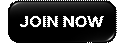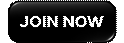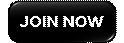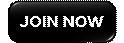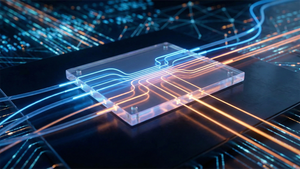LONDON, UNITED KINGDOM / ACCESS Newswire / June 29, 2025 / If you're looking for a simple and fast way to buy crypto with a debit card, MoonPay might be what you need. We tested the platform, reviewed its fees, and explored its features to see how it stacks up in 2025.
MoonPay is easy to use and ideal for beginners, but it comes with some trade-offs, especially when it comes to fees. In this review, we'll walk you through everything you need to know before using the MoonPay app or website to buy your first (or next) crypto.
MoonPay Review: Our Final Take
MoonPay is a great option for beginners who want a simple way to buy crypto using cards, Apple Pay, or PayPal. It's easy to use, works in 180+ countries, and supports over 170 cryptocurrencies. The fees can be high with instant payments, but using MoonPay Balance helps avoid that. If you're after speed and convenience, not advanced trading tools, MoonPay does the job well.
MoonPay at a Glance
Here's a quick overview of what MoonPay offers in 2025:
Feature |
Details |
Founded |
2019 |
Users |
30+ million |
Countries Supported |
180+ |
Cryptos Available |
170+ (including BTC, ETH, SOL, USDC, and more) |
Payment Methods |
Credit/Debit Cards, Apple Pay, Google Pay, PayPal, Venmo, Bank Transfer |
Fees |
0% to 4.5% depending on payment method |
App Availability |
iOS, Android, Web |
Notable Features |
MoonPay Balance (fee-free option), crypto swaps, NFT checkout |
Security |
PCI DSS, SOC 2 Type 2, ISO 27018 certified |
Non-Custodial |
Yes, you control your crypto |
What Is MoonPay?
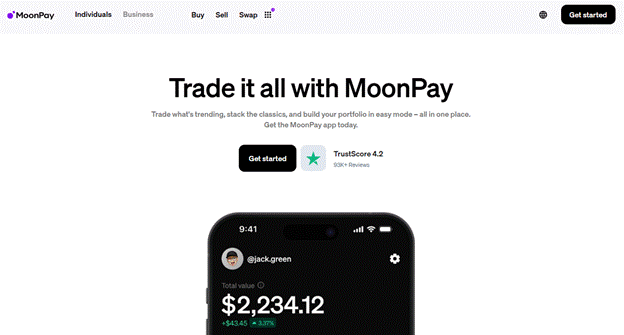
MoonPay is a non-custodial crypto platform that lets you buy and sell cryptocurrencies using common payment methods like cards, PayPal, and bank transfers. It's available in over 180 countries and supports more than 170 digital assets.
Think of it as a bridge between traditional money and crypto. Instead of using a full-fledged exchange, you can buy Bitcoin or Ethereum in minutes using Apple Pay or your debit card, with no need to learn about order books or complex trading tools. That's a big reason why MoonPay has become the default option inside many wallets like Trust Wallet, MetaMask, and Phantom.
Founded in 2019, MoonPay has grown rapidly and now works with over 500 apps and marketplaces. While it focuses heavily on ease of use, it also offers features like recurring buys, crypto swaps, and NFT payments. However, it's not built for professional traders or those who need advanced tools.
Pros and Cons of MoonPay
MoonPay makes crypto purchases simple, but the convenience comes with higher fees. Here's a closer look at what it gets right and where it falls short.
Pros of MoonPay
Beginner-Friendly Design: The app is made for first-time buyers. The interface is clean, intuitive, and requires almost no learning curve. You can buy crypto in just a few taps.
Supports Many Payment Methods: You can pay with credit or debit cards, Apple Pay, Google Pay, PayPal, Venmo, or bank transfers. It's one of the most flexible crypto on-ramps we've tested.
Global Access: MoonPay is available in over 180 countries, including major markets across the US, UK, EU, Asia, and Latin America.
Fee-Free Option with MoonPay Balance: You can top up your account via bank transfer and use MoonPay Balance to buy crypto without paying extra platform fees. This is a great option for regular buyers.
Secure and Non-Custodial: MoonPay never holds your crypto. It's non-custodial, meaning your coins go straight to your own wallet. The platform also meets top-tier security standards.
Cons of MoonPay
High Card Fees: If you use a card or PayPal to buy crypto, fees can reach up to 4.5%. That adds up quickly, especially on smaller transactions.
No Advanced Trading Tools: There are no candlestick charts, limit orders, or margin trading. MoonPay isn't meant for active or advanced traders.
Limited Availability in Some US States: As of 2025, MoonPay still doesn't operate in a few states, including New York and Hawaii. This limits access for some users.
MoonPay Key Features at a Glance
MoonPay offers more than just basic crypto purchases. Here are some standout features worth knowing:
MoonPay Balance: Zero-fee crypto purchases when you preload funds via bank transfer.
Crypto Swaps: Swap between 2,000+ crypto assets with simple, fast trades.
Recurring Buys: Automate purchases to build your portfolio over time.
NFT Checkout: Buy NFTs directly using fiat without needing crypto upfront.
Mobile App: Available on iOS and Android with full access to buying, selling, and tracking.
DeFi and Wallet Integration: Works with Trust Wallet, MetaMask, Phantom, and others.
24/7 Support: Live chat and email support, plus a helpful AI chatbot.
MoonPay Fees Explained
MoonPay keeps things simple on the surface, but the actual fees can vary depending on how you pay and what you're doing, buying, selling, or swapping. Here's a breakdown of the most important fees you should know.
Trading Fees
Trading fees on MoonPay depend on the payment method you choose.
MoonPay Balance: If you preload your account with a bank transfer, there are no platform fees at all.
Credit or Debit Cards: These incur the highest fees, ranging from 4.5% to a minimum of $3.99, whichever is greater.
PayPal or Venmo: Also up to 4.5%, but sometimes slightly lower for selling crypto.
Bank Transfers: Usually cheaper at up to 1%, depending on your region.
These fees apply to both one-time and recurring buys, so it's worth planning your payment method ahead of time to save money.
Spreads
Like most crypto platforms, MoonPay adds a spread to the market price when you buy or sell. This means you're paying a bit more than the actual market rate when buying, and getting slightly less when selling.
While not always obvious, this can make your total cost slightly higher, especially during times of high market volatility.
Spreads vary depending on the asset and current market conditions, but they're generally less transparent than flat fees. Always compare rates with other platforms before completing your purchase.
Deposit Fees
Bank Transfer (MoonPay Balance): Free to deposit.
Card and Wallet Payments: No deposit fees per se, but trading fees apply at the time of purchase.
The bottom line: MoonPay doesn't charge a separate fee just for adding money, but your deposit method affects the total cost of your crypto purchase.
Withdrawal Fees
MoonPay charges no platform withdrawal fees if you're withdrawing fiat from your MoonPay Balance. However, if you're sending crypto to an external wallet, you'll still pay network fees (also known as gas fees).
These network fees are determined by blockchain conditions and vary based on the token you're withdrawing. For example:
Ethereum and ERC-20 tokens can get pricey when the network is congested.
Bitcoin and Solana tend to be cheaper and more stable.
Is MoonPay Legit?

Yes, MoonPay is a legitimate and regulated crypto platform with millions of users worldwide. It holds multiple security certifications, works with top crypto wallets and marketplaces, and complies with local financial regulations.
Founded in 2019, MoonPay has grown to serve over 30 million users in more than 180 countries. It is registered with the UK's Financial Conduct Authority (FCA) and holds licenses in over 40 U.S. states. These credentials add a layer of trust and accountability that many smaller platforms lack.
On the technical side, MoonPay follows strict data protection protocols. It's PCI DSS compliant, has achieved SOC 2 Type 2 certification, and meets ISO 27018 standards for safeguarding personal information in the cloud.
Additionally, it's a non-custodial platform, meaning it doesn't store your crypto; your assets are sent directly to your wallet.
Supported Payment Methods and Fiat Currencies
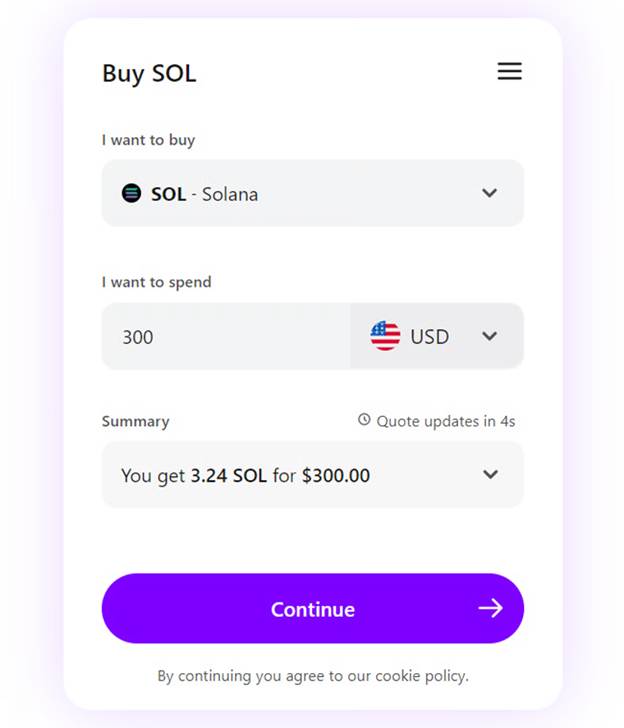
MoonPay supports one of the widest selections of payment options in the crypto space. Whether you prefer cards, mobile wallets, or bank transfers, you'll likely find an option that works.
Accepted Payment Methods:
Credit Cards
Debit Cards
Apple Pay
Google Pay
PayPal (US only)
Venmo (US only)
Bank Transfers (ACH, SEPA)
PIX (Brazil only)
Supported Fiat Currencies
MoonPay supports 40+ fiat currencies, including:
US Dollar (USD)
Euro (EUR)
British Pound (GBP)
Canadian Dollar (CAD)
Brazilian Real (BRL)
Australian Dollar (AUD)
Japanese Yen (JPY)
And many more
The platform automatically detects your region and displays local currency options at checkout, making transactions feel seamless and localized.
What Cryptocurrencies Can You Buy or Sell on MoonPay?
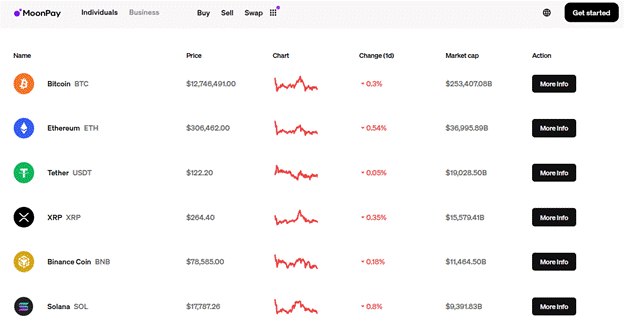
MoonPay supports over 170 cryptocurrencies, including many of the most popular coins, stablecoins, and tokens used in DeFi and NFTs.
Here's a snapshot of what you can buy or sell:
Top Coins:
Bitcoin (BTC)
Ethereum (ETH)
Solana (SOL)
Cardano (ADA)
Dogecoin (DOGE)
Litecoin (LTC)
Polygon (MATIC)
Stablecoins:
USDC
USDT
DAI
DeFi and Altcoins:
Chainlink (LINK)
Aave (AAVE)
Uniswap (UNI)
Filecoin (FIL)
The Sandbox (SAND)
Shiba Inu (SHIB)
MoonPay also supports crypto-to-crypto swaps for over 2,000 pairs, which is especially useful for users who want to diversify without using a traditional exchange.
How MoonPay Works (Step-by-Step)
Getting started with MoonPay is quick and straightforward. Here's how it works from start to finish:
Create an Account: Head tomoonpay.com or download the app. You can sign up using your email, Apple ID, or Google account.
Verify Your Identity: Before you can buy or sell crypto, you'll need to complete KYC (Know Your Customer) verification. This includes uploading a government-issued ID, confirming your address, and taking a quick selfie.
Choose Your Crypto: Use the search bar to find the cryptocurrency you want to buy or sell. MoonPay supports 170+ coins, including BTC, ETH, and SOL.
Select a Payment Method: Pick from credit/debit card, Apple Pay, Google Pay, PayPal, bank transfer, or MoonPay Balance (if preloaded). Each method shows the fee and estimated delivery time before checkout.
Confirm and Receive: After payment, your crypto is sent directly to the wallet address you provide. If you're using MoonPay Balance, you'll get fee-free transactions with a bit of extra processing time for funding.
Mobile App Experience
The MoonPay app feels more like a modern banking app than a crypto exchange, and that's a good thing. It's clean, intuitive, and focused on making buying crypto as easy as buying something on Amazon. We tested it on both iOS and Android and found that everything from onboarding to checkout works smoothly.
You can browse supported cryptocurrencies, track prices, view your purchase history, and set up recurring buys, all within a few taps.
The app also supports crypto swaps and NFT purchases, which is a bonus for users already active in Web3. Overall, the experience is tailored for casual buyers who want something fast, simple, and functional.
MoonPay Customer Service
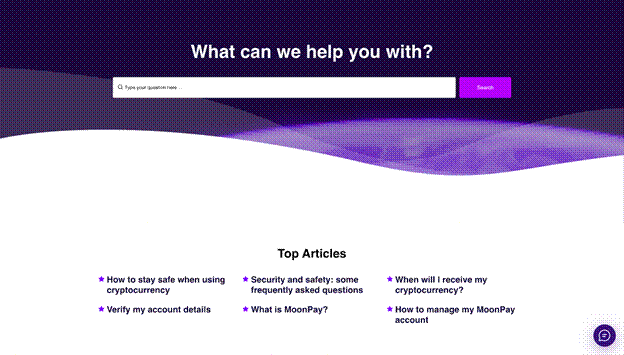
MoonPay offers several ways to get help, and in our testing, support was generally fast and helpful. The in-app chat assistant is powered by AI and can answer most basic questions. For more complex issues, you can connect with a real person via email or live chat.
Their Help Center covers topics like account verification, transaction delays, and refund policies. While most users won't need frequent support, it's reassuring to know that MoonPay responds quickly, especially in a space where many platforms fall short in customer service.
Who Should Use MoonPay?
MoonPay is best for people who want a fast, no-hassle way to buy or sell crypto using everyday payment methods. It's especially useful if you're not into trading charts or complicated exchanges.
First-time crypto buyers who want a simple onboarding experience
Casual users who prefer using Apple Pay, Google Pay, PayPal, or Venmo
People who want to buy NFTs directly without needing ETH in advance
Users in 180+ supported countries looking for global accessibility
Those who value non-custodial platforms and want to keep control of their crypto
Who MoonPay Might Not Be For
While MoonPay is easy to use, it might not meet the needs of more advanced crypto users or those sensitive to fees. If you want deep trading features or rock-bottom costs, you may want to look elsewhere.
Traders who need advanced tools like limit orders or candlestick charts
Users planning frequent small purchases (fees can add up fast)
Investors looking to stake crypto or earn interest on holdings
People living in restricted states like New York or Hawaii
Anyone who prefers full-featured crypto exchanges like Binance or Coinbase Pro
MoonPay vs Competitors
MoonPay focuses on simplicity and accessibility, while other platforms lean more toward trading tools or staking options. Here's a quick comparison:
Feature |
MoonPay |
Coinbase |
Binance |
Kraken |
Ease of Use |
Very beginner-friendly |
Beginner-friendly |
Intermediate to advanced |
Intermediate |
Trading Tools |
None |
Basic and advanced |
Advanced charts, margin, futures |
Advanced tools |
Staking |
No |
Yes |
Yes |
Yes |
Card Fees |
Up to 4.5% |
Varies (quoted per trade) |
Lower (avg. 1-2%) |
Lower than MoonPay |
Supported Countries |
180+ |
100+ |
100+ |
190+ |
Mobile App |
Yes |
Yes |
Yes |
Yes |
Best For |
Casual buyers, NFT users |
General crypto users |
Active traders |
Long-term investors, traders |
Final Verdict: Is MoonPay Worth Using?
MoonPay is one of the easiest ways to buy crypto with real-world money, especially if you're just getting started. It works in more places than most exchanges, supports a wide range of payment methods, and doesn't require you to be tech-savvy. In our hands-on testing, it performed well across both the mobile and web platforms.
The biggest trade-off is the fee structure. If you're using a card or PayPal, the costs can add up quickly. But if you preload your MoonPay Balance with a bank transfer, you can skip the fees entirely, and that makes it much more budget-friendly over time.
If you're looking for a fast, secure, and beginner-friendly way to buy crypto without diving into the complexities of traditional exchanges, MoonPay is absolutely worth considering.
It may not be the right fit for active traders, but for casual users, NFT collectors, and anyone who wants a hassle-free experience, it gets the job done.
Frequently Asked Questions
How much are MoonPay fees?
MoonPay fees range from 0% to 4.5%, depending on the payment method. Using MoonPay Balance via bank transfer is free, while card and PayPal payments can cost up to 4.5% plus a minimum fee.
Can I use MoonPay in the US?
Yes, MoonPay is available in most U.S. states, but not all. Some states like New York and Hawaii are excluded due to regulatory restrictions.
Does MoonPay have an app?
Yes, MoonPay has a mobile app for iOS and Android. You can also use the full platform via its web interface.
How fast is MoonPay delivery?
Crypto purchases usually arrive within minutes, especially when using cards or Apple Pay. Bank transfers for MoonPay Balance can take 1 to 3 business days.
Is MoonPay available in New York?
No, MoonPay is not currently available in New York due to state-specific crypto regulations.
Media Contact:
Media Team
contact@moonpay.com
SOURCE: MoonPay
View the original press release on ACCESS Newswire