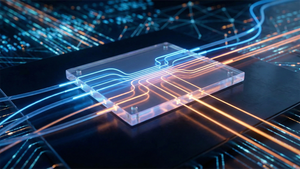Vear.com promises a way out of all the copy/pasting and chatbot subscription fees - all your favorite AI models under one roof, working side by side, for free. Suddenly, getting a thorough answer is as easy as asking once and watching four AI brains tackle it together. And yes, it's as cool as it sounds (and 100% free).
Key Features:
-
All major AI models in one interface
-
100% free to use
-
Unique Multi-Model mode
-
Up-to-date and expanding
How to Get Started with Vear
If you want to get started with Vear.com to follow along on this guide, head to the website and either use the limited free mode, or sign up for free with an email to get unlimited access to all features and no chat cap. There’s no payment required at any point, it’s totally free.
Once you're in, you'll see a chat box and a dropdown menu of AI models. Pick one of the models to start and if you're not sure, you can start with any; you can change it easily later.
Next, type your prompt or question into the chat box and hit send. The AI model you chose will respond in the same window. Feel free to have a back-and-forth conversation, it works just like ChatGPT or any other chat.
Using Multi-Model Mode
To use the Multi-Model mode, toggle the option then select up to four different models in the slots provided, and also choose a Final Combiner model that will merge the answers. Now enter your question once and send it, andVear will display all four responses, plus a combined answer at the end.
After you get answers, you can change models or ask follow-up questions, or if one model's answer wasn't detailed enough, you can ask the others for more info. Vear also saves your chat history, so you can revisit past conversations anytime (super handy for reviewing those multi-model answers later).
What’s The Difference?
Vear is essentially an AI aggregator platform, meaning that it’s a single chat interface where you can choose which AI engine responds to you. The lineup is impressive: OpenAI's GPT series, Anthropic's Claude, Google's Gemini, xAI's Grok models, and even the newer DeepSeek LLMs. That means you have over twenty different AI models at your fingertips, and each model has its own style and strengths
The best part is you don't need any separate subscription or API key, you just pick them from a dropdown menu. This removes the usual barriers (I can't count how many times I've hit a paywall trying a new AI) and Vear's approach is straightforward: it routes your question to the model you select (behind the scenes) and brings back the answer into the chat.
The interface itself is clean and minimal - basically just a chat box with a model selector so even if you're new to AI chats, it's not overwhelming.
My Experience with Vear
I signed up for a free account (just an email and password, no credit card nonsense) and right away, I noticed there were no ads, no pop-ups, and no daily message limits bugging me. In fact, without an account you get a few free tries per day to test it out, but with the free account it's unlimited usage. I've gotten used to either paying for pro AI access or hitting annoying caps so this felt liberating.
UX
The interface is straightforward: one text box to ask anything, and a dropdown to pick your AI model. I loved that I could switch from GPT to Claude in the same chat session just by changing the dropdown and sending a new question. It seems like a small thing, but it saves a bunch of time and you can even continue a conversation thread and swap the model midway to see if another gives a better follow-up answer. I found that it remembers the context pretty well when switching.
Performance
Since Vear is calling on external AI models, response speed can vary. In my experience, individual model responses came back about as fast as they do on their native platforms. When I used four at once in Multi-Model mode, naturally it took a bit longer to gather all the answers (and the combined final answer adds another moment of processing). It's a slight wait if you're watching the screen, but nothing extreme - especially considering you're essentially getting five answers compiled. If I was in a hurry, I'd just use one model at a time, which is just as fast as using it on its native site.
Downsides
Honestly, I'm struggling to find any major ones given the value here. Occasionally one model would include a questionable fact or a weird phrase, and the combiner might include it before I could catch it but because Vear shows you all the individual answers, it's easy to spot if one out of four responses seems off. In general, though, the benefits far outweigh those tiny hiccups.
Also, kudos to the Vear team for keeping the AI roster up-to-date. I did play with the DALL-E 3 image generation a bit (yes, it can make images too!) and it worked smoothly right from the chat interface. So Vear isn't only about text chat; it's edging into multi-modal territory, meaning text, images, and likely more in the future. All again under one roof, for free. I can't complain.
Multi-Model Magic
Vear's standout feature is its Multi-Model mode, which allows you to ask up to four different AI models the same question simultaneously. You pick any four (for example, GPT-4.1, Claude 3.5, Gemini 2.5, and DeepSeek V3) and hit send. Vear will ask all four at once and display each of their responses one after the other, but you can scroll through them in the same chat.
You can then choose a fifth model as a ‘combiner’ to synthesize those four answers into one final, comprehensive answer, leaving you with a single answer that blends the insights of multiple AI perspectives.
I've tried multi-model for troubleshooting a coding problem (each model pointed out a different potential bug, which was interesting), and even for a fun task like generating a short story where each AI contributed a different style. It's both useful and kind of fun to see where they agree or diverge, and if three models give you the same fact but one doesn't, you instantly know which answer to trust. On top of that, it's a relief not having to re-ask the same question across multiple sites - I just ask once and get everything in one go.
So, is Vear.com worth it? In my book, absolutely yes. It's rare that something genuinely useful also comes at no cost but Vear has managed to simplify my AI workflow and because I can easily compare what different AIs say it’s like having an entire toolkit without having to buy each tool. Whether you're an AI power-user or a casual curious mind, Vear offers a no-risk way to supercharge how you get answers or brainstorm ideas.
If you're serious about getting the most out of AI - or even just a bit obsessed with trying the newest models like I am - give Vear a try. It's free, easy to use, and might just become your favorite one-stop AI shop. I know it's now firmly in my bookmark bar. Go ahead and take it for a spin; you might wonder how you managed without it!
Media Contact
Company Name: Vear
Contact Person: David
Email: Send Email
Country: United States
Website: https://vear.com/